Remove strange ¶ character in MS Word
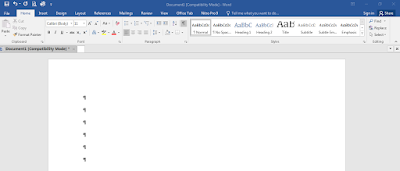
Here are the reason why the character like this ¶ show in our Ms Word. While using MS Word strange characters are visible when you press blank spaces like Space Bar, Tab and Enter. These formatting symbols are paragraph marks, object anchors, hyphen and dots. And every time you open your word it is always appear in your MS Word. Here are the procedure in How to remove the strange ¶ characters in MS Word. I always encountered in our workstation that everyone did not know and what happened. So I want to share you how to remove this. Here are the examples of the characters that I will show you. Step 1: Open the Ms Word, select FILE from the menu tabs. Step 2: In the left panel, Click Options button Step 3: On the Word Option box, select Display from the categories in the left pane. Step 4: Unchecked the Paragraph marks checkbox in Always show these formatting marks on the screen. Step 5: Click " Ok " button.